 Aina | 15 | Penang. Kris ge's Wifeu. ouo
Aina | 15 | Penang. Kris ge's Wifeu. ouo
I'm Exotics and Inspirit. PROBLEMS Dude?
Plweash be nice here^^
© Skin by Atiqah Jaidin inspired by Myra. Edited by HunHan
Image from 동방. DON'T OPEN MY PAGE SOURCES! DO TELL ME IF I DO NOT CREDIT URS.
|
Tutorial ; Jquery Top Button
Assalamualaikum. Tutorial nie untuk sesiapa yang nak buat top button. Tapi ada dua jenis tau. Satu biasa dan yang satu lagi bloskin. Tengoklah yang mana korang pakai
Template Designer
1. Dashboard > Design > Edit HTML > Tick Expand Widgets
2. Press Ctrl + f dan cari code </body>
3. Copy code dekat bawah nie ;
<a href='#' id='toTop'><img src='URL IMG?t=1292762029' style='border:0;'/></a>
4. Then paste di atas code </body> tadi.
5. Cari code ni pulak ]]></b:skin>
6. Copy code dekat bawah nie ;
/* to top */#toTop {
width:100px;background:none;border:0px solid
#ccc;text-align:center;padding:5px;position:fixed;bottom:10px;right:10px;cursor:pointer;color:#666;text-decoration:none;
}
7. Paste atas code ]]></b:skin>
8. Seterusnya , cari code </head>
9. Copy code ni
<script src='http://ajax.googleapis.com/ajax/libs/jquery/1.3.2/jquery.min.js' type='text/javascript'></script><script type='text/javascript'>/*----------------------- * jQuery Plugin: Scroll to Top * by Craig Wilson, Ph.Creative (http://www.ph-creative.com) * Bring to you by Zen from http://zenplate.blogspot.com * Copyright (c) 2009 Ph.Creative Ltd. * Description: Adds an unobtrusive "Scroll to Top" link to your page with smooth scrolling. * For usage instructions and version updates to go http://blog.ph-creative.com/post/jquery-plugin-scroll-to-top.aspx * Do not delete these infomation * Version: 1.0, 12/03/2009 -----------------------*/
$(function(){$.fn.scrollToTop=function(){$(this).hide().removeAttr("href");if($(window).scrollTop()!="0"){$(this).fadeIn("slow")}var
scrollDiv=$(this);$(window).scroll(function(){if($(window).scrollTop()=="0"){$(scrollDiv).fadeOut("slow")}else{$(scrollDiv).fadeIn("slow")}});$(this).click(function(){$("html,
body").animate({scrollTop:0},"slow")})}});
$(function() { $("#toTop").scrollToTop(); });
</script>
10. Paste atas code </head> tadi
11. Preview & save
Merah : gantikan dgn url top button
Classic Templates
1) Dashboard > Template > Edit HTML.
2) Cari code : </head> .
3) Now, copy code ni dan paste kat BAWAH code tersebut :
<script type="text/javascript" src="http://ajax.googleapis.com/ajax/libs/jquery/1.3.2/jquery.min.js"></script><script type='text/javascript' language='Javascript'>var scrolltotop={
//startline: Integer. Number of pixels from top of doc scrollbar is scrolled before showing control
//scrollto: Keyword (Integer, or "Scroll_to_Element_ID"). How far to scroll document up when control is clicked on (1=top).
setting: {startline:100, scrollto: 0, scrollduration:1000, fadeduration:[500, 500]},
controlHTML: '<img onmousedown="event.preventDefault ? event.preventDefault() : event.returnValue = false" src="URL IMAGE TOP BUTTON"/>', //HTML for control, which is auto wrapped in DIV w/ ID="topcontrol"
controlattrs: {offsetx:5, offsety:5}, //offset of control relative to right/ center of window corner
anchorkeyword: '#top', //Enter href value of HTML anchors on the page that should also act as "Scroll Up" links
state: {isvisible:false, shouldvisible:false},
scrollup:function(){
if (!this.cssfixedsupport) //if control is positioned using JavaScript
this.$control.css({opacity:0}) //hide control immediately after clicking it
var dest=isNaN(this.setting.scrollto)? this.setting.scrollto : parseInt(this.setting.scrollto)
if (typeof dest=="string" && jQuery('#'+dest).length==1) //check element set by string exists
dest=jQuery('#'+dest).offset().top
else
dest=0
this.$body.animate({scrollTop: dest}, this.setting.scrollduration);
},
keepfixed:function(){
var $window=jQuery(window)
var controlx=$window.scrollLeft() + $window.width() - this.$control.width() - this.controlattrs.offsetx
var controly=$window.scrollTop() + $window.height() - this.$control.height() - this.controlattrs.offsety
this.$control.css({left:controlx+'px', top:controly+'px'})
},
togglecontrol:function(){
var scrolltop=jQuery(window).scrollTop()
if (!this.cssfixedsupport)
this.keepfixed()
this.state.shouldvisible=(scrolltop>=this.setting.startline)? true : false
if (this.state.shouldvisible && !this.state.isvisible){
this.$control.stop().animate({opacity:1}, this.setting.fadeduration[0])
this.state.isvisible=true
}
else if (this.state.shouldvisible==false && this.state.isvisible){
this.$control.stop().animate({opacity:0}, this.setting.fadeduration[1])
this.state.isvisible=false
}
},
init:function(){
jQuery(document).ready(function($){
var mainobj=scrolltotop
var iebrws=document.all
mainobj.cssfixedsupport=!iebrws || iebrws &&
document.compatMode=="CSS1Compat" && window.XMLHttpRequest //not
IE or IE7+ browsers in standards mode
mainobj.$body=(window.opera)? (document.compatMode=="CSS1Compat"? $('html') : $('body')) : $('html,body')
mainobj.$control=$('<div id="topcontrol">'+mainobj.controlHTML+'</div>')
.css({position:mainobj.cssfixedsupport? 'fixed' : 'absolute',
bottom:mainobj.controlattrs.offsety, right:mainobj.controlattrs.offsetx,
opacity:0, cursor:'pointer'})
.attr({title:'Fly To The Sky'})
.click(function(){mainobj.scrollup(); return false})
.appendTo('body')
if (document.all && !window.XMLHttpRequest &&
mainobj.$control.text()!='') //loose check for IE6 and below, plus
whether control contains any text
mainobj.$control.css({width:mainobj.$control.width()}) //IE6- seems to require an explicit width on a DIV containing text
mainobj.togglecontrol()
$('a[href="' + mainobj.anchorkeyword +'"]').click(function(){
mainobj.scrollup()
return false
})
$(window).bind('scroll resize', function(e){
mainobj.togglecontrol()
})
})
}
}
scrolltotop.init()
</script>
4) Preview and SAVE.
Merah : Gantikan dengan Url Top button korang
|
Tutorial ; Jquery Top Button
Assalamualaikum. Tutorial nie untuk sesiapa yang nak buat top button. Tapi ada dua jenis tau. Satu biasa dan yang satu lagi bloskin. Tengoklah yang mana korang pakai
Template Designer
1. Dashboard > Design > Edit HTML > Tick Expand Widgets
2. Press Ctrl + f dan cari code </body>
3. Copy code dekat bawah nie ;
<a href='#' id='toTop'><img src='URL IMG?t=1292762029' style='border:0;'/></a>
4. Then paste di atas code </body> tadi.
5. Cari code ni pulak ]]></b:skin>
6. Copy code dekat bawah nie ;
/* to top */#toTop {
width:100px;background:none;border:0px solid
#ccc;text-align:center;padding:5px;position:fixed;bottom:10px;right:10px;cursor:pointer;color:#666;text-decoration:none;
}
7. Paste atas code ]]></b:skin>
8. Seterusnya , cari code </head>
9. Copy code ni
<script src='http://ajax.googleapis.com/ajax/libs/jquery/1.3.2/jquery.min.js' type='text/javascript'></script><script type='text/javascript'>/*----------------------- * jQuery Plugin: Scroll to Top * by Craig Wilson, Ph.Creative (http://www.ph-creative.com) * Bring to you by Zen from http://zenplate.blogspot.com * Copyright (c) 2009 Ph.Creative Ltd. * Description: Adds an unobtrusive "Scroll to Top" link to your page with smooth scrolling. * For usage instructions and version updates to go http://blog.ph-creative.com/post/jquery-plugin-scroll-to-top.aspx * Do not delete these infomation * Version: 1.0, 12/03/2009 -----------------------*/
$(function(){$.fn.scrollToTop=function(){$(this).hide().removeAttr("href");if($(window).scrollTop()!="0"){$(this).fadeIn("slow")}var
scrollDiv=$(this);$(window).scroll(function(){if($(window).scrollTop()=="0"){$(scrollDiv).fadeOut("slow")}else{$(scrollDiv).fadeIn("slow")}});$(this).click(function(){$("html,
body").animate({scrollTop:0},"slow")})}});
$(function() { $("#toTop").scrollToTop(); });
</script>
10. Paste atas code </head> tadi
11. Preview & save
Merah : gantikan dgn url top button
Classic Templates
1) Dashboard > Template > Edit HTML.
2) Cari code : </head> .
3) Now, copy code ni dan paste kat BAWAH code tersebut :
<script type="text/javascript" src="http://ajax.googleapis.com/ajax/libs/jquery/1.3.2/jquery.min.js"></script><script type='text/javascript' language='Javascript'>var scrolltotop={
//startline: Integer. Number of pixels from top of doc scrollbar is scrolled before showing control
//scrollto: Keyword (Integer, or "Scroll_to_Element_ID"). How far to scroll document up when control is clicked on (1=top).
setting: {startline:100, scrollto: 0, scrollduration:1000, fadeduration:[500, 500]},
controlHTML: '<img onmousedown="event.preventDefault ? event.preventDefault() : event.returnValue = false" src="URL IMAGE TOP BUTTON"/>', //HTML for control, which is auto wrapped in DIV w/ ID="topcontrol"
controlattrs: {offsetx:5, offsety:5}, //offset of control relative to right/ center of window corner
anchorkeyword: '#top', //Enter href value of HTML anchors on the page that should also act as "Scroll Up" links
state: {isvisible:false, shouldvisible:false},
scrollup:function(){
if (!this.cssfixedsupport) //if control is positioned using JavaScript
this.$control.css({opacity:0}) //hide control immediately after clicking it
var dest=isNaN(this.setting.scrollto)? this.setting.scrollto : parseInt(this.setting.scrollto)
if (typeof dest=="string" && jQuery('#'+dest).length==1) //check element set by string exists
dest=jQuery('#'+dest).offset().top
else
dest=0
this.$body.animate({scrollTop: dest}, this.setting.scrollduration);
},
keepfixed:function(){
var $window=jQuery(window)
var controlx=$window.scrollLeft() + $window.width() - this.$control.width() - this.controlattrs.offsetx
var controly=$window.scrollTop() + $window.height() - this.$control.height() - this.controlattrs.offsety
this.$control.css({left:controlx+'px', top:controly+'px'})
},
togglecontrol:function(){
var scrolltop=jQuery(window).scrollTop()
if (!this.cssfixedsupport)
this.keepfixed()
this.state.shouldvisible=(scrolltop>=this.setting.startline)? true : false
if (this.state.shouldvisible && !this.state.isvisible){
this.$control.stop().animate({opacity:1}, this.setting.fadeduration[0])
this.state.isvisible=true
}
else if (this.state.shouldvisible==false && this.state.isvisible){
this.$control.stop().animate({opacity:0}, this.setting.fadeduration[1])
this.state.isvisible=false
}
},
init:function(){
jQuery(document).ready(function($){
var mainobj=scrolltotop
var iebrws=document.all
mainobj.cssfixedsupport=!iebrws || iebrws &&
document.compatMode=="CSS1Compat" && window.XMLHttpRequest //not
IE or IE7+ browsers in standards mode
mainobj.$body=(window.opera)? (document.compatMode=="CSS1Compat"? $('html') : $('body')) : $('html,body')
mainobj.$control=$('<div id="topcontrol">'+mainobj.controlHTML+'</div>')
.css({position:mainobj.cssfixedsupport? 'fixed' : 'absolute',
bottom:mainobj.controlattrs.offsety, right:mainobj.controlattrs.offsetx,
opacity:0, cursor:'pointer'})
.attr({title:'Fly To The Sky'})
.click(function(){mainobj.scrollup(); return false})
.appendTo('body')
if (document.all && !window.XMLHttpRequest &&
mainobj.$control.text()!='') //loose check for IE6 and below, plus
whether control contains any text
mainobj.$control.css({width:mainobj.$control.width()}) //IE6- seems to require an explicit width on a DIV containing text
mainobj.togglecontrol()
$('a[href="' + mainobj.anchorkeyword +'"]').click(function(){
mainobj.scrollup()
return false
})
$(window).bind('scroll resize', function(e){
mainobj.togglecontrol()
})
})
}
}
scrolltotop.init()
</script>
4) Preview and SAVE.
Merah : Gantikan dengan Url Top button korang
|
a b o u t ;
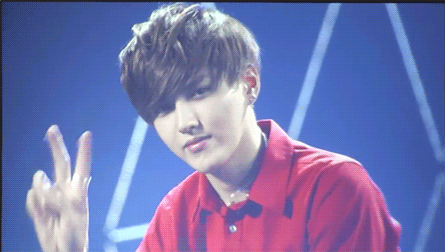
FB
TW
KW
SC
AF
 Assalamualaikum. Hey Exotics & Inspirit. I'm Siti Nur Ainaa a.k.a Jiji. I love my bias ; Kris, Luhan, Chanyeol, D.O., L a.k.a Myungsoo and Sunggyu Appa. I also love Infinite, Big Star, VIXX, ZE:A, BTOB, BAP and etc. My wish i hope i can flying to Seoul one day :') Assalamualaikum. Hey Exotics & Inspirit. I'm Siti Nur Ainaa a.k.a Jiji. I love my bias ; Kris, Luhan, Chanyeol, D.O., L a.k.a Myungsoo and Sunggyu Appa. I also love Infinite, Big Star, VIXX, ZE:A, BTOB, BAP and etc. My wish i hope i can flying to Seoul one day :')
 About Me About Me
◕◡◕ Name Since Birth : Siti Nur Ainaa Naser
◕◡◕ Nickname : Aina, Jiji, Pendek, Senget, Mina
◕◡◕ Birth Of Date : 18th August 1998 Same with GD and Eunji :3
◕◡◕ Place Birth : HUSM, Kubang Kerian, Kelantan
◕◡◕ Favourite Food : Sushi, Spaggethi, Kimchi, Chokichoki, Bread
◕◡◕ Favourite Drink : Milo Ice, Horlick Ice, Ice Lemon Tea
◕◡◕ Favourite Colour : Green, Red, SoftBlue, SoftPurple, White, Black
◕◡◕ Hobbies : Fangirling, Dancing, Reading, Singing, Writing, Fanfics
◕◡◕ Religion : 100% Islam
◕◡◕ Height : 149Cm
◕◡◕ Weight : 49Kg
◕◡◕ Languages : Malay, English, Chinese, Korean
◕◡◕ Nationality : Malaysian
◕◡◕ Kpopper Since : 2009
◕◡◕ Statues : Married with Do Kyungsoo feat Luhan and Park Chanyeol
◕◡◕ Blood Type : Same With Kris *^*
 Loves and Likes! Loves and Likes!
 Allah S.W.T Allah S.W.T
 Nabi Muahammad S.A.W Nabi Muahammad S.A.W
 My Mum and' Dad My Mum and' Dad
 Family's Family's
 Chingu's Chingu's
 Rilakkuma, Dookong, Stitch Rilakkuma, Dookong, Stitch
 KPOP'S KPOP'S
 Hamster,
Cat and Rabbit Hamster,
Cat and Rabbit
 Hates and Dislikes Hates and Dislikes
 Slow internet Slow internet
 Anti KPOPS! Anti KPOPS!
 Annoying Person Annoying Person
 Hacker and Faker Hacker and Faker
 Stalker Stalker
 Copycats Copycats
 Lier Lier
s t u f f ;

TUTORIAL
HOW TO PUT MUSIC (BILLYPLAYER)
PUT WORDS ON CBOX
JQUERY TOP BUTTON
PRIVATE CBOX
HEADER WITHOUT TRANSPARENT (GIMP)
ADD DIVIDER UNDER POST
HOW TO FIND BLOG ID
Coming Soon..
Coming Soon..
Coming Soon..
Coming Soon..
Coming Soon..
ICON AND DIVIDER
CUTE ICON 1#
CUTE ICON 2#
KPOP ICON EXO 1#
DIVIDER
Coming Soon
Coming Soon
Coming Soon
Coming Soon
Coming Soon
Coming Soon
Coming Soon
Coming Soon
TOP BUTTON
KPOP TOP BUTTON 1#
Coming Soon
Coming Soon
Coming Soon
Coming Soon
Coming Soon
Coming Soon
Coming Soon
Coming Soon
Coming Soon
|
|







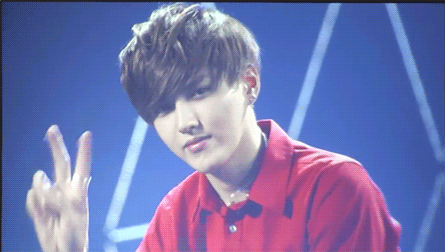

 About Me
About Me Loves and Likes!
Loves and Likes! Allah S.W.T
Allah S.W.T Hates and Dislikes
Hates and Dislikes Slow internet
Slow internet
